I use a Mac laptop at work, but have an htc/Android phone. This means I have issues trying to get a calendar that does "everything" for me. I have a very busy schedule most days, with lost of meetings and teleconferences and shit like that to take care of, so it is important that if I use a calendar it is synchronized between platforms.
On my Mac I use Microsoft Entourage. This is because, essentially, I have to. My boss uses it and thus everyone under her uses it (or Outlook for those still on PCs shudder). Entourage does come with a fairly nifty calendar and I can color code events by 'meaning". This is so I can scan my day at a glance: I have meetings in green, teleconferences in pink, seminars in orange etc. I have also set the server to auto-forward all email sent to my work account to my Gmail address, so I get my email on my work phone without having to log into the work email servers remotely.
I need to be careful when replying to email though, because I don't, for example, want the Executive Vice-Chancellor getting emails from "Tideliar"... (especially as Prof-like Substance pointed out, and as some of you now know, because my MeatSpace moniker does also appear next to Tideliar if I email you).
Now, you'd think that if one can pseudo-synch email like this, there can be no earthly, nor indeed, heavenly, reason why one might not also synch calendar events. And one would be sorely mistaken.
I have just spent an hour trying to synch Entourage Calendar (my laptop) with Google Calendar (my phone).
can't be done
It's a known flaw that no one has fixed yet.
"But Tideliar," I hear you cry. "You can synch your Entourage calendar with iCal on the Laptop, and then synch that with Google Calendar."
Yes, dear Reader. Yes you can. But it's a one-way fucking synch. I can synch everything from my Google calendar (phone) to iCal (laptop), and everything from my Entourage calendar (laptop) to my iCal (laptop)...and you can see the inherent flaw in this plan. If I need to use the Google calendar on my phone I am fucked. iCal is a sweet little whore that will take it from anybody, where as Entourage and Google are the expensive courtesans waiting for the right cock and paycheck.
Bastard Buggery Fuck, as old Mother Tideliar was wont to say in times of angst.
So, the only way round this is to either enter events on my Google calendar (Laptop) as they arrive, or manually update Google as my Entourage calendar fills up.
And yes, I know this shouldn't be a hassle, but there are some annoyances, like accepting invitations in Entourage (because we all use the same system in the office), and then remembering to go back and update my Google calendar.
And additionally, and importantly, it's 2010, and these problems have been known about for 4 or 5 years and I don't want to have to fucking deal with them to be perfectly honest. I shouldn't HAVE to deal with them.
Isn't that point of all this sodding technology?
Wednesday, February 10, 2010
Subscribe to:
Post Comments (Atom)
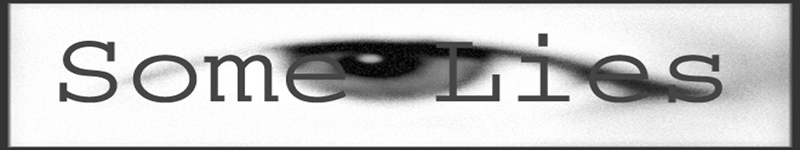

9 comments:
Yes, but if these things were resolved then I wouldn't get to LMAO reading shit like, "iCal is a sweet little whore that will take it from anybody."
@GR: ahoy there matey! If you find a fix, let me know. I give up for now.
@MXX: glad you liked it >:) its lines like that that make me need to keep this blog on the DL (kind of)
I'm also a Mac devotee and have a new HTC Android phone arriving today (iPhone died; can't afford new one). If you (or anyone else) figure the calendar thingy out, let me know.
Hahahaa! Nasty little calendar!
PiT: I've been thinking about this a bit overnight (isn't insomnia a doll!). I think the easiest way is to use Google Calendar from the get-go. Synch that with iCal to keep your laptop/desktop up to date.
For me as an "older" user there is a larger inertia barrier, but if you're getting in fresh with a relatively empty calendar then it wouldn't be so bad to start off with.
I face this problem trying to get senior faculty to use their Faculty online portal system here. For newer folks there is less grunt work (communicating with PubMed, loading book chapters, recording trainees). but for senior peeps with long academic histories we're actually thinking of offering Med students work-study hours to go and build their profile pages.
Ok, new phone arrived and I've got everything synced. I use Entourage for my work email and calendar which run through Microsoft Exchange. My Android phone synced perfectly with the calendar when the Exchange email account was set up.
Don't know if this helps. I did find some third party freeware for my Mac that synced my music, videos, etc so it's entirely possible that there's something out there that would allow syncing of non-Exchange/non-Google calendars.
PiT: How did you do that?! Is there a setting on your Exchange server? IS there something (obvious, easy and not time consuming) i can do?
Help me PiT...you're my only hope!
I didn't do anything to my Exchange account. When I set up the email on my Android phone, I used the same account information that my two Macs use in Entourage. I also set up both of my Gmail accounts while I was at it. The calendar then automatically populates from both the Exchange and Gmail accounts although you can change the settings and only have it autofill from one account (eg Exchange).
Wait...what? Sorry, maybe I'm just being dense. I have a work Gmail account under my real name, but it's a different username to my work email. I can't see anywhere to set settings for the Gmail account details in Entourage.
I'll try again after coffee & food I think. I 'm nurturing a cold and feeling dense as hell right now.
Definitely dense! But we may be speaking about different things.
If you just want to sync your calendars on your phone, you don't have to do anything to your Exchange account. Just set up each email account separately on your phone and the phone's calendar should populate with both - if it doesn't, you should be able to do it via the calendar settings.
If you want to sync your calendars on Entourage, however, I'm not sure how you can do that - I can sync my Gmail account using Imap but it won't pull the calendar in for some reason.
Post a Comment